Alright, let’s talk about this Counter-Strike 2 thingy, the CS2, and how to make your guy jump when you scroll that mouse wheel down. You know, like when you’re lookin’ at them long pages on the internet, and you spin that little wheel to go down, down, down? Yeah, we gonna make that jump button do the same thing.

First things first, you gotta open up that… that console thing. It’s like a secret door where you type in special words. I ain’t too good with these fancy names, but my grandson, he showed me. You gotta press that squiggly line key, the one that looks like a sleepy snake. It’s usually right next to the number 1 on your keyboard, you know, the clicky-clacky thing you type with. Some folks call it the tilde key, sounds fancy, huh? But for us simple folk, it’s just that sleepy snake key.
Okay, so you got that black box open, that console thingamajig. Now you gotta type in some words. Don’t worry, it ain’t like writin’ a whole letter or nothin’. Just a few short words. We gonna tell the game, “Hey, listen up! When I scroll that mouse wheel down, I want you to make my guy jump!”
So, here’s what you type, letter for letter, just like I tell ya. Type this in: bind mwheeldown +jump. See? Not so hard. bind means we’re tellin’ the game to do somethin’ when we press a button, mwheeldown means we’re talking about that mouse wheel goin’ down, and +jump means we want the guy to jump. It’s like givin’ the game a set of instructions, you know? Like tellin’ your dog to sit, but with computer words.
- bind – Means we’re telling the game to do something.
- mwheeldown – That’s the mouse wheel going down.
- +jump – Means we want our guy to jump.
Now, after you type that in, you gotta press the enter key, the big one on the right side of the keyboard, the one you smack when you want to start a new line. Boom! You just told the game to bind jump to the mouse wheel scroll down. Easy peasy, right? Now, whenever you scroll that wheel down, your guy should jump. No more fumbling for that space bar, just a flick of the wrist and you’re hoppin’ around like a rabbit in a cabbage patch.
Some folks, they like to have the jump on the scroll up too. You know, for when they scroll that wheel the other way. If you want to do that, it’s the same idea, just a different word. You go back to that console thing, that sleepy snake box, and type this in: bind mwheelup +jump. See? Just changed down to up. Now, scrolling up will make your guy jump too! You’ll be jumpin’ like a flea on a hot skillet, goin’ up and down, all over the place.
And, of course, you probably still want that space bar to make your guy jump too, right? Just in case your finger gets tired of scrollin’. Well, you can do that too! Same thing, back to the sleepy snake box, and type this in: bind space +jump. Now you got three ways to jump: scroll down, scroll up, and that big old space bar. You’re all set to hop around like nobody’s business!
Now, some young folks, they talk about bunny hoppin’ and movin’ faster and all that. I ain’t too sure about all that fancy stuff. I just like things simple. But they say this bind jump to scroll wheel helps with that. Makes you move quicker, like a chicken with its head cut off…but in a good way, I guess. They say it gives you a little edge, makes you a bit faster than the other fellas playin’ the game.
So, you go on now, try it out. Open that sleepy snake box, type in those words, and see if it works for ya. If it don’t, well, you probably typed somethin’ wrong. Go back and check your letters, make sure you got everything just right. And if it still don’t work, ask your grandson, he probably knows more about this computer stuff than me. But it should work, it ain’t rocket science, it’s just a few little words you type in. And remember, practice makes perfect, so keep at it, and soon you’ll be jumpin’ around like a pro, even if you’re just an old lady like me… well, not really like me, but you know what I mean.
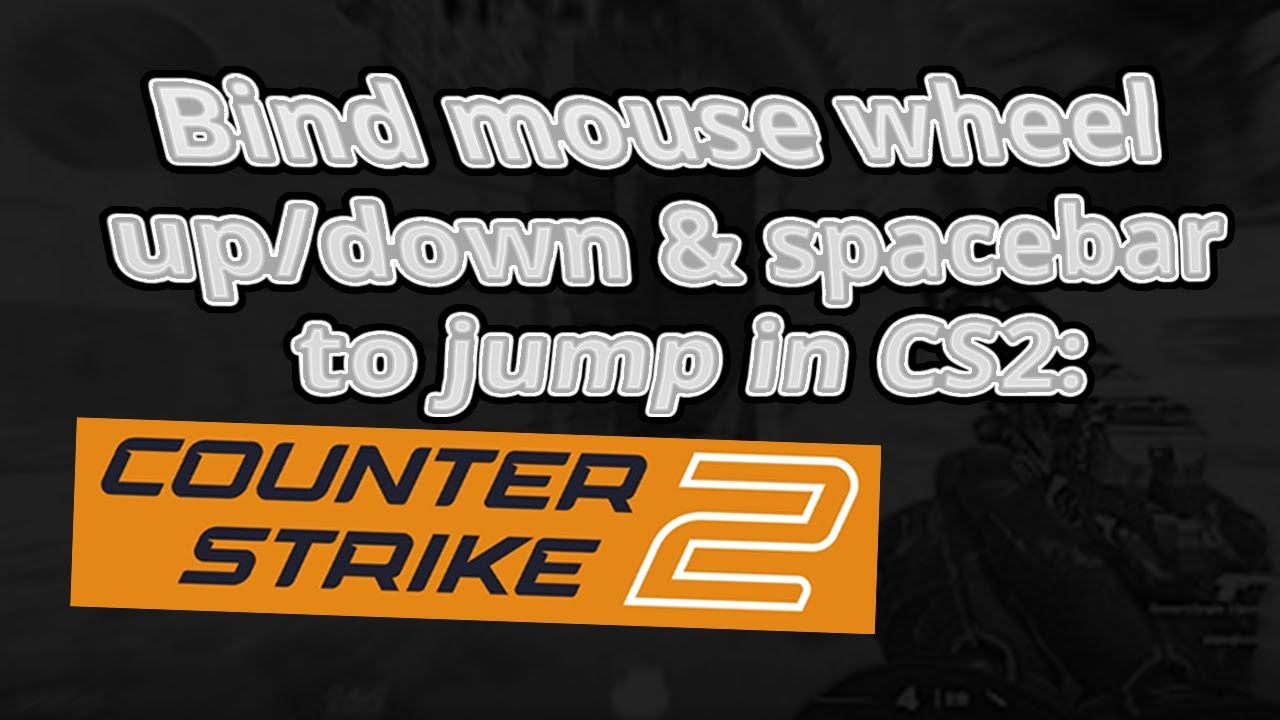
This whole bind jump to mouse scroll down thing, it’s all about makin’ the game easier for you, makin’ it so you can jump without thinkin’ too hard. And that’s what I like, things that are easy and get the job done. So go on, give it a try. You might just find it makes the game a whole lot more fun. And that’s what it’s all about, ain’t it? Havin’ a little fun, even if it’s just shootin’ at folks on that computer thingy.


















