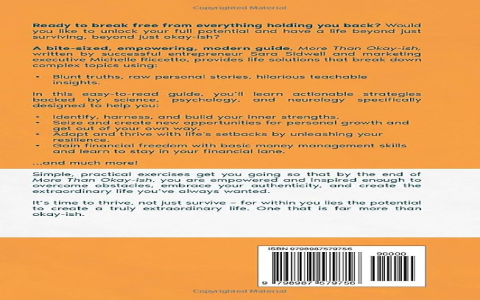Okay, so today I wanted to mess around with this “raw preview” thing. I’ve heard a bit about it, especially from some photography buffs I follow online. They keep going on about how it gives you more control over your photos, or something like that. So, I figured, why not give it a shot?
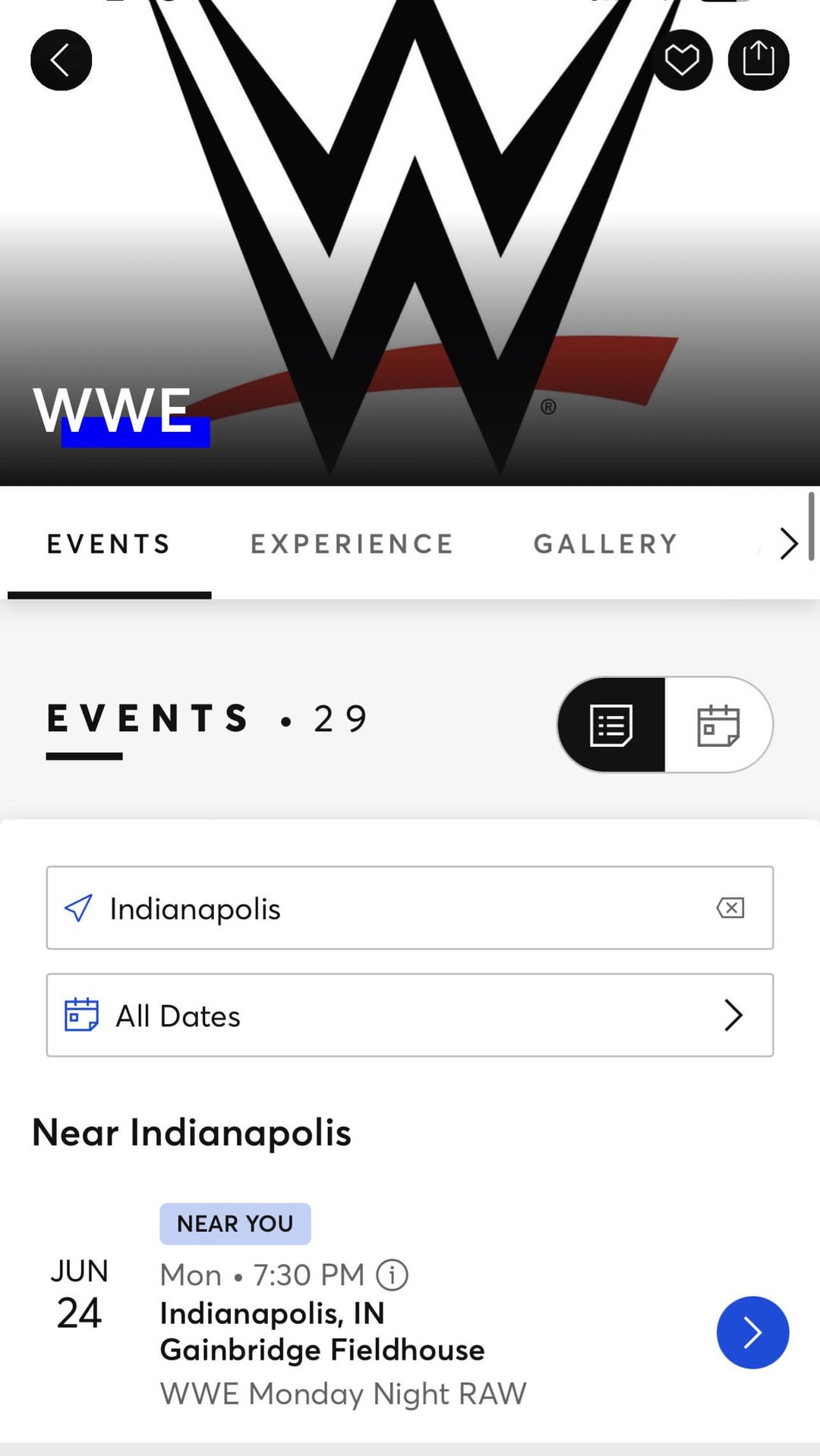
First off, I had to make sure my camera was even set up to shoot in RAW. I dug into the menu, poking around until I found the “Image Quality” settings. Turns out, mine was set to JPEG. I switched it over to RAW, no problem there.
Then, I went out and snapped a bunch of pictures. Nothing fancy, just some shots around the neighborhood. I wanted to see what all the fuss was about with these RAW files. After I was done shooting, I popped the memory card into my computer, ready to take a look.
Of course, my regular photo viewer couldn’t open them. It was just a bunch of gibberish. I remembered reading somewhere that you need special software for this, so I did a quick search and found out about Adobe Lightroom. I ended up downloading it since it seemed pretty popular.
- Downloaded Lightroom – check.
- Figured out how to import the RAW files – also check. It wasn’t too hard, thankfully.
Once I got the photos into Lightroom, that’s when things got interesting. I started playing around with the different sliders and settings. Honestly, it was a bit overwhelming at first, there are so many options! But I quickly got the hang of the basics, like adjusting the exposure, contrast, and colors.
I gotta say, the difference between editing a RAW file and a JPEG is pretty wild. With the RAW files, it felt like I could push the edits much further without the image falling apart. I could brighten up the shadows a lot more, or tone down the highlights, and it still looked pretty good. It’s like having way more wiggle room to make the photo look exactly how I wanted.
Finally Result
After messing around for a while, I managed to get a few photos that I was actually pretty happy with. It definitely takes some time to learn all the ins and outs of Lightroom, but it’s worth it. Being able to tweak the photos to this extent is a game-changer. I can see why those photography guys are always going on about RAW now. It’s like having a lot more control over the final product. I’m still a total newbie at this, but I’m excited to keep practicing and see what I can do.