Alright, so today I decided to jump into Madden 24 and get a fantasy draft franchise rolling. It’s always a fun way to shake things up.

First off, I booted up the game. From the main screen, you know, the one with all the options, I headed straight for the Franchise mode. Gave that a click.
Next, it usually asks if you want to do an Online or Offline league. I just wanted to mess around by myself for this run, so I picked Offline. Keeps things simple, no waiting for other people.
Then comes the team selection. Honestly, for a fantasy draft, the team itself doesn’t matter much at the start ’cause you’re drafting everyone anyway. But you gotta control someone. I just went with my default, the Bears.
Finding the Draft Option
Okay, here’s the key step. After you pick your team, you get presented with how you want to start your league. Sometimes it’s right there, other times you gotta look a bit. I looked for something like ‘League Settings’ or ‘Starting Point’ before finalizing the franchise setup.
I found the ‘Starting Point’ option. Clicked into that.
Inside there, you usually see choices like ‘Use Active Roster’ or maybe ‘Preseason’. What I was looking for, and found, was the Fantasy Draft option. Made sure to select that one. It’s crucial you choose this before you advance.
Starting the Draft
Once I selected ‘Fantasy Draft’, I just quickly glanced over the other league settings – stuff like difficulty, quarter length. Made sure they were how I liked ’em. They seemed fine.
Then I hit the button to launch the franchise. Think it said ‘Start Playing’ or something similar.
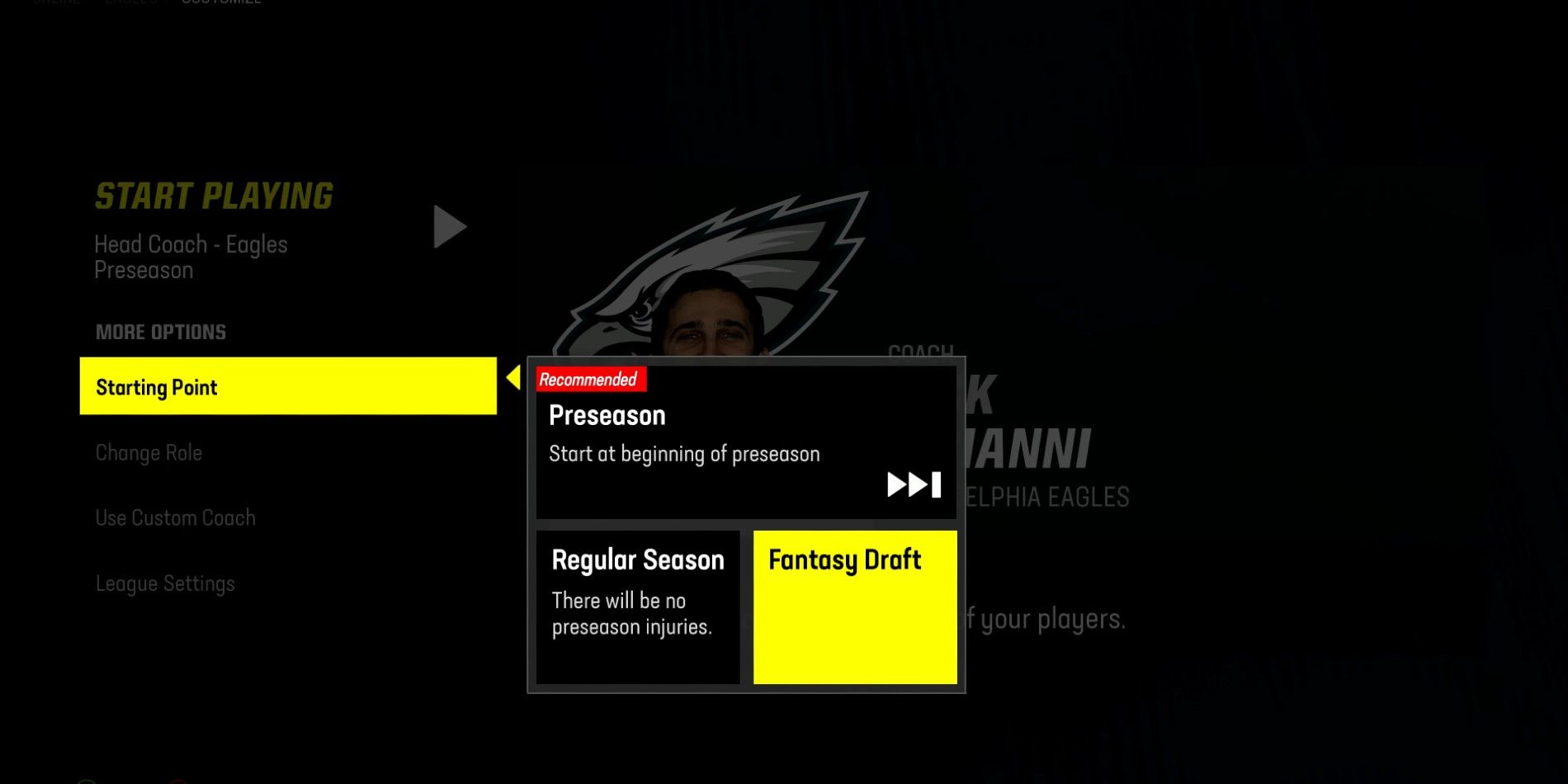
And that was pretty much it. The game loaded up, and instead of dropping me into the regular season hub, it took me right to the fantasy draft screen. You see the big draft board, the timer, all that jazz. Ready to make that first pick. Took a few minutes, but got it running.