Alright, guys, so I’ve been wanting to try a Pokemon Nuzlocke challenge for a while, and I finally took the plunge. But I wanted to do it on an emulator, so here’s how I set everything up and got rolling.
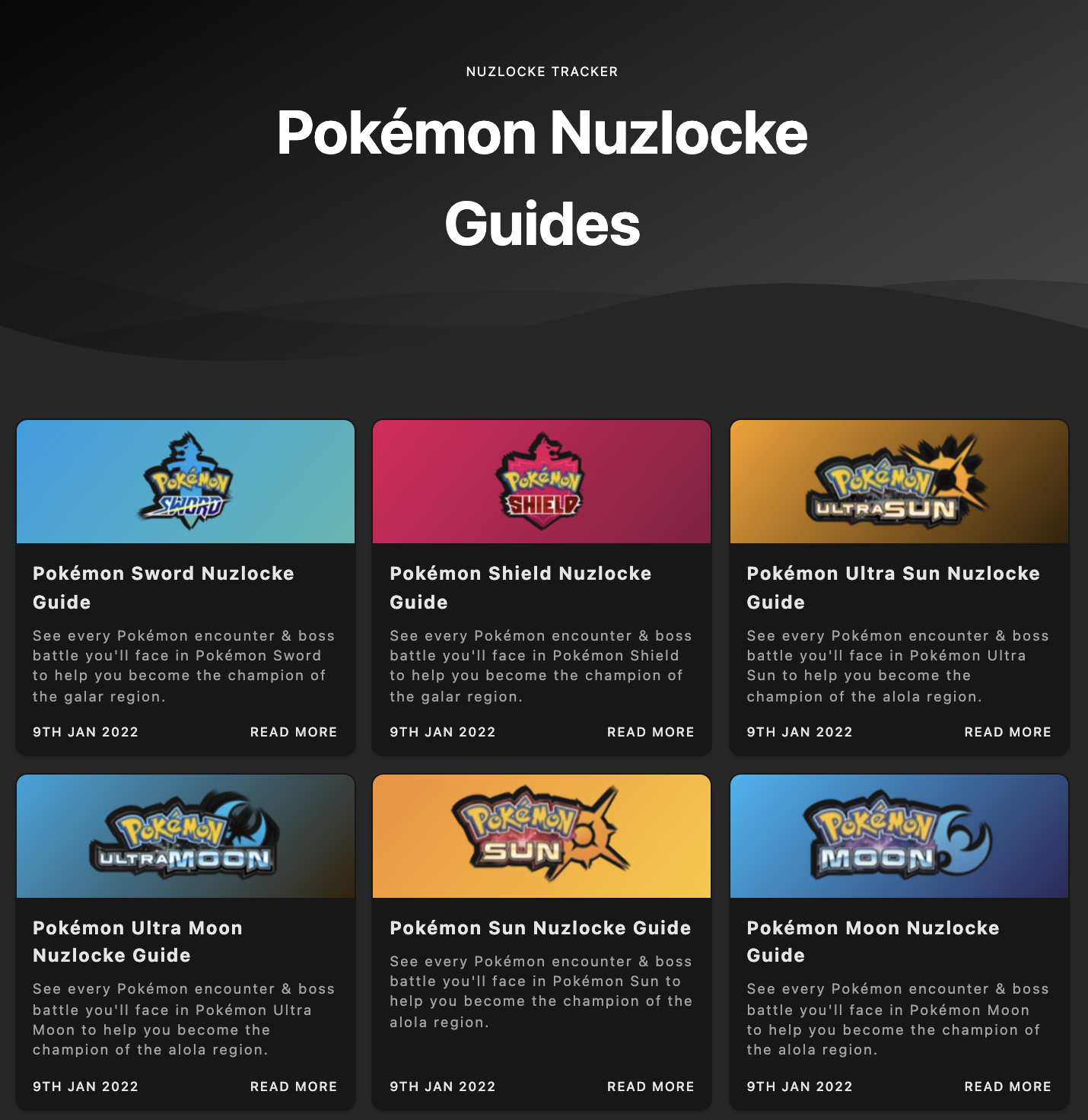
Finding the Right Emulator
First things first, I needed an emulator. I’m playing Pokemon Emerald, so I needed a Game Boy Advance emulator. After looking, I ended up going with VisualBoyAdvance-M. It seemed to be the most talked-about and worked great, so that’s what I went with.
I grabbed the emulator. Pretty straightforward – I just unzipped the file and had the emulator ready to go.
Getting the ROM
Next up, the ROM. Now, I own a physical copy of Emerald, so I did it with my own ROM. I did some searching and got a good copy of the game.
Once I had the ROM, I just opened it with VisualBoyAdvance-M. Boom, instant nostalgia. The game booted up perfectly, sound and all.
Setting Up the Nuzlocke Rules
Now for the actual Nuzlocke part. I made sure to stick to the core rules:
- Any Pokemon that faints is considered “dead” and must be released or permanently boxed. Gotta be strict about this one!
- I can only catch the first Pokemon I encounter in each area. This is where the real challenge comes in. Sometimes you get amazing luck, sometimes… not so much.
- Must give a nickname.To feel sad about the pokemon when it is “dead”.
Playing the Game
So, there you have it. I’m off to try to not get all my Pokemon killed! With the emulator set up and the rules in place, I started my adventure. It’s been tough, I’ve had some close calls and a few heartbreaking losses, but that’s the Nuzlocke life. It definitely adds a whole new layer of difficulty and excitement to a game I’ve played a million times before.
If you’re looking for a new way to experience Pokemon, I definitely recommend giving a Nuzlocke run a try, and setting it up on an emulator is super easy!